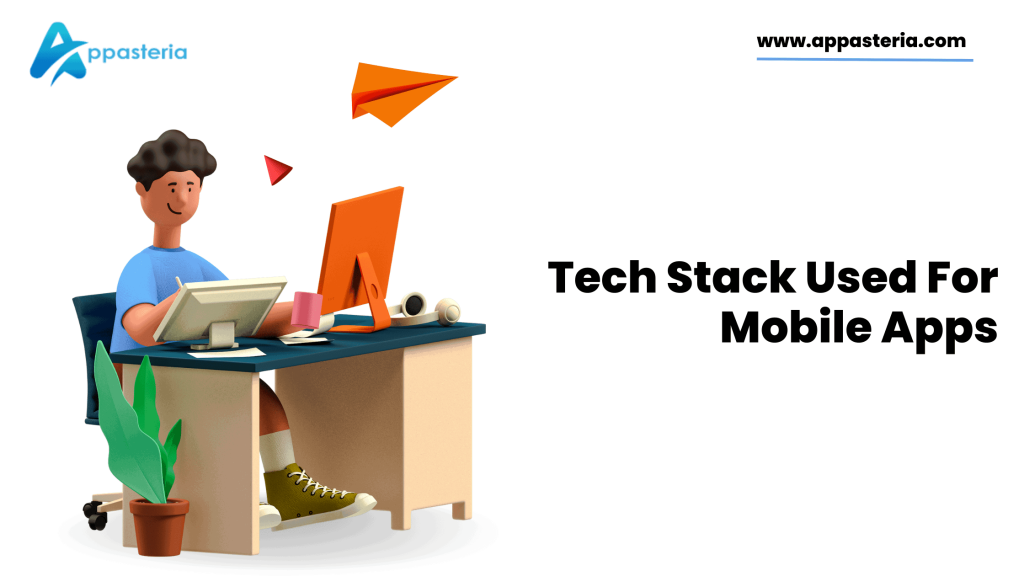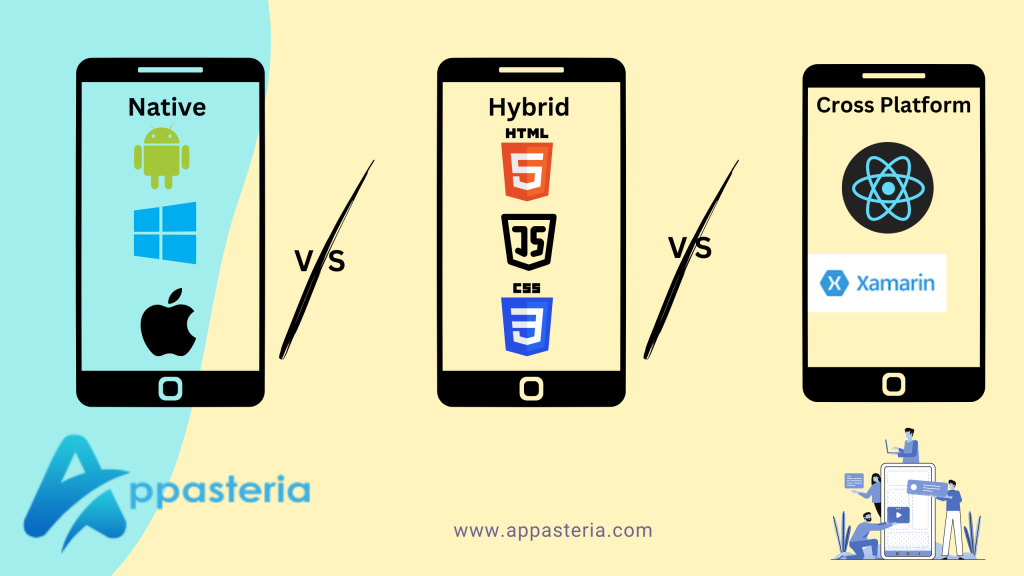Our next generation will be digital natives and have more familiarity with touch-screen devices. In the case of business, mobile apps will continue to expand, and nowadays, 99% of people have smartphones. So, present-day mobile apps are essential for businesses to attract and retain new customers.
Numerous apps have been released to help the market grow. It’s not a wonder that by 2023, mobile app projects will generate billions of dollars in revenue. At present, it’s easy to see why many companies are looking into the process of mobile app development.
FIND THE DIFFERENCE BETWEEN CONSUMER AND ENTERPRISE MOBILE APPS
If you think mobile apps are interesting for your business, then it is valuable to know the stages of the mobile application development process.
STAGES OF MOBILE APP DEVELOPMENT :
While many companies are trying to take the benefits of mobile apps for their business growth, many need to learn how to create an app for their business growth. The dream of success can become a reality for your company. The process of mobile app development can vary on an individual basis. These are the following:
- Strategy
- Analysis and planning
- UI/UX Design
- App Development
- Application Testing
- Deployment and support

Strategy.
The mobile application development process gives you the strategy to determine how your business can grow through a mobile app. How will your customer enjoy the service you provide?
Any individual goal is distinct from another; an app-specific objective will impact the flexibility strategy to be addressed during the development process. An excellent and well-defined strategy should help you to know why mobile application development initiatives:
In this phase, you will:
- Define your mobile app’s purpose
- Identify your app’s audience
- Research the competition
- establish the goal and objectives
Analysis and planning
An important aspect of planning is choosing the skills needed for your app creation project. In the planning and analysis phase, you have to take various decisions related to your app’s development. The different technological stacks need different operating systems. Your IT funnel should be based on your needs. When developing a mobile app, it is essential to identify the necessary technologies and create a team of developers skilled in those technologies. Having both iOS and Android developers on your team is crucial if your goal is to make the app available on both the Google Play Store and the Apple App Store.
UI/UX Design
Have you ever heard the saying “first impression is the last impression”? This also applies to your application. The style and appearance of a mobile app are very important to users. The UI/UX design of an application becomes essential at this point. App design aims for a seamless user experience with a small footprint. The success of your software depends on how simple you make it for users to use and benefit from its features. Let’s talk about the design process for apps:
Workflows and information architecture:
- Wireframes
- How to choose design patterns in style
- setting up mockups
- Establishing Prototypes
Wireframe: wireframes connect the site’s information architecture to its visual design, among other things.
How to choose design patterns in style: Document your application design standards, including graphics, colour schemes, typefaces, and graphics, in accordance with your company’s branding and guidelines.
- Setting up mockups: A mockup is a more detailed and visually polished version of a wireframe that gives a realistic representation of how the final page or application will appear. In other words, while a wireframe serves as a blueprint, a mockup presents a visual model.
- Establishing Prototypes: A prototype is a simulation or sample version of the final product used by UX teams for testing before launch. The purpose of a prototype is to evaluate and validate ideas before presenting them to stakeholders and thereafter passing the final designs to the engineering teams for development.

App Development
It’s time to give your ideal project a proper structure if your mobile app design passes the usability test. This process covers. If your mobile app design passes the usability test, it’s time to give your dream project a suitable framework. This procedure includes both the actual coding and the realization of your application. The stages of developing a mobile app involve various tasks, including setting up a suitable development environment, writing various sections of code, conducting preliminary testing, and creating a mobile application that can be installed and tested. The Android okhttp interceptor can be used centrally during development to rewrite and retry the network calls.
A development project involves both programming and setting up the development environment. Typically, an app consists of three main components: the back end, APIs, and the front end. The development process is typically divided into stages, and you can expect to receive intermediate builds from your developer that can be run on your device.
- Back-End/Server Technology
By connecting to a network, database and server-side objects become essential for supporting the functions of your mobile app. It is necessary to configure and test the server-side objects created during this stage in convergence with the app’s other components. Configurations and changes might be required to support the desired mobile app functionality if you use an existing back-end platform.
- Application Programming Interface
A set of processes, guidelines and resources is an API used to create software programmes. It outlines the interrelationships between software parts. This programming interface is also employed when creating GUI elements.
- Mobile App Front-End
Front-end, or client-side programming, is the aspect of app development that users interact with. It includes the design, layout, animation, and functionality of websites, web applications, and mobile apps.
Application Testing

Testing should start as soon as app development is complete. Ensuring that your solution is reliable, secure, and bug-free is crucial.
Your app should undergo five different types of testing before going live for the best possible delivery.
- Functionality: This is the time to check your application’s features and ensure everything functions properly.
- Performance: Performance testing involves monitoring the responsiveness and scalability of your app when handling a growing number of simultaneous users.
- Security: When developing enterprise solutions for highly regulated industries, such as mobile insurance apps and healthcare applications, ensuring data protection is a top priority. However, even consumer-facing apps must instill trust in their users. Before proceeding to further testing, ensure that your app meets all necessary security standards and that there are no exposures in the system.
- Platform and Device: To ensure your application stays up-to-date with the latest technology, it’s crucial to test it on various devices and operating systems, as new mobile devices are released annually, and operating systems are updated frequently.
- Extended Review: Before launching your application, it’s recommended that you test it with its intended end users. This can be done through a focus group or beta release, but the important aspect is to gather as much feedback as possible.
Deployment and support
To launch your native mobile app, you must submit it to the appropriate app store, like the Google Play Store or Apple Store. To launch your app, you will need a developer account in the apple store and Google play store. When you are going for the packaging of your app submission in the app store, use the name and bundle of the identifier account, which should be different from the QA version of your app. Your app’s QA and production versions will be separated in this manner. This way, you can continue to test updates to your app before making them public.
Creating metadata for an app release in the app store:
- your app title
- short description
- description
- category
- keywords
- launch icon
- app store screen shorts
- banner graphic
- promotional video
If your app needs a user log in, you must provide your test user account as part of the submission process. Once you have submitted the app, go to the app store and review the process. This may take a few days. But it depends on your app’s quality and how closely it follows the app store’s guidelines. In the event of rejection, you will be informed of the reasons. After correcting the issues, you can submit it again and go through additional reviews until the app is approved and published in the app store.
Should you begin your mobile app development process?
There are significant barriers at every step of the mobile application development process. Even so, your company should consider it despite the extensive list of procedures and factors to consider. Whether you’re developing an app for internal use or for consumers, the team at Appasteria is ready to assist. We have extensive experience creating applications that address corporate needs and provide exceptional experiences for end-users. If you’re interested in discussing your next mobile project, please don’t hesitate to contact us. Our team will respond promptly and answer any questions you may have.
FAQs:
What is the process of mobile app development?
The process of mobile app development typically includes the following steps:
- Strategy
- Analysis and planning
- UI/UX Design
- App Development
- Application Testing
- Deployment and support
How long does it take to develop a mobile app?
The time it takes to develop a mobile app can vary greatly depending on the complexity of the project. On average, it can take anywhere from several months to over a year to develop a mobile app.
How much does it cost to develop a mobile app?
The cost of developing a mobile app can also vary greatly depending on the complexity of the project. On average, the cost of developing a mobile app can range from several thousand to several hundred thousand dollars.
What are the different platforms for mobile app development?
Native mobile app development uses programming languages and tools specific to a particular mobile platform (such as Swift for iOS and Java for Android). In contrast, hybrid mobile app development uses web technologies (such as HTML, CSS, and JavaScript) to build apps that can run on multiple platforms.
How do you test a mobile app?
Mobile app testing typically involves both manual testing (by human testers) and automated testing (using tools such as Selenium and Appium). Testing includes functional testing, performance testing, security testing, and usability testing.